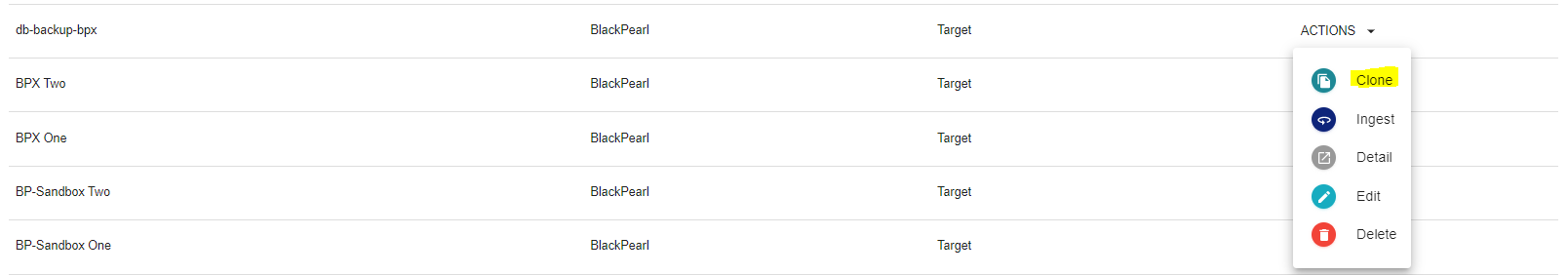Spectra Logic's BlackPearl system can be configured as NAS or as a Converged Storage System, providing onsite object storage and access to Spectra tape library systems.
Spectra's BlackPearl Nearline Gateway can be configured as a Target location, providing access to object storage disk or Spectra tape libraries.
Packing- BlackPearl Targets support packing, where migrate/store jobs will be grouped into ZIP/TAR packs before sent to the archive. BlackPearl packing is enabled during target creation. Packs are created in the StorCycle server's working directory and sizing for the StorCycle server should consider if packing will be used. Packs are created with 10,000 files or 10GB - which ever comes first. Because of this, it is recommended that packing is only used when migrating small files.
StorCycle/BlackPearl created packs will be labelled with the date/time of the archive job at the end of the pack:
- migratestorepack.zip-2023050123
Bucket Creation- During creation, a BlackPearl bucket will be configured as a target. In the StorCycle target creation wizard, users have the option to create a new bucket if it dosen't exist which will use the default BlackPearl data policy. If using a bucket which already exists, users can see the data policy associated with it.
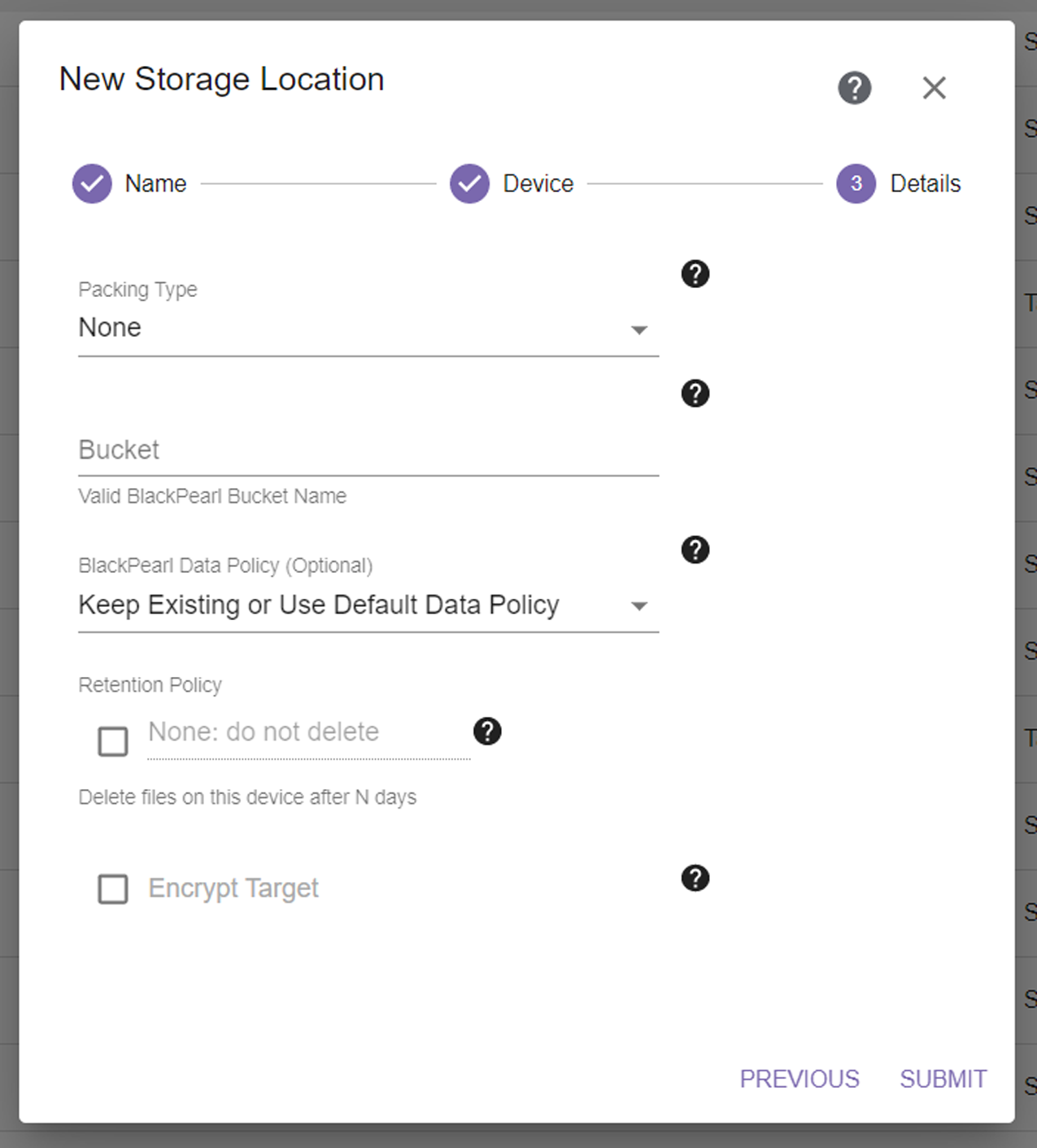
BlackPearl buckets which are already in use or contain data can be ingested into StorCycle and used to restore data.
After a bucket ingest, StorCycle will not be able to use the bucket in a migrate/store job but will be able to re-ingest new data at any point in the future.
For more information, please see BlackPearl Bucket Ingest.
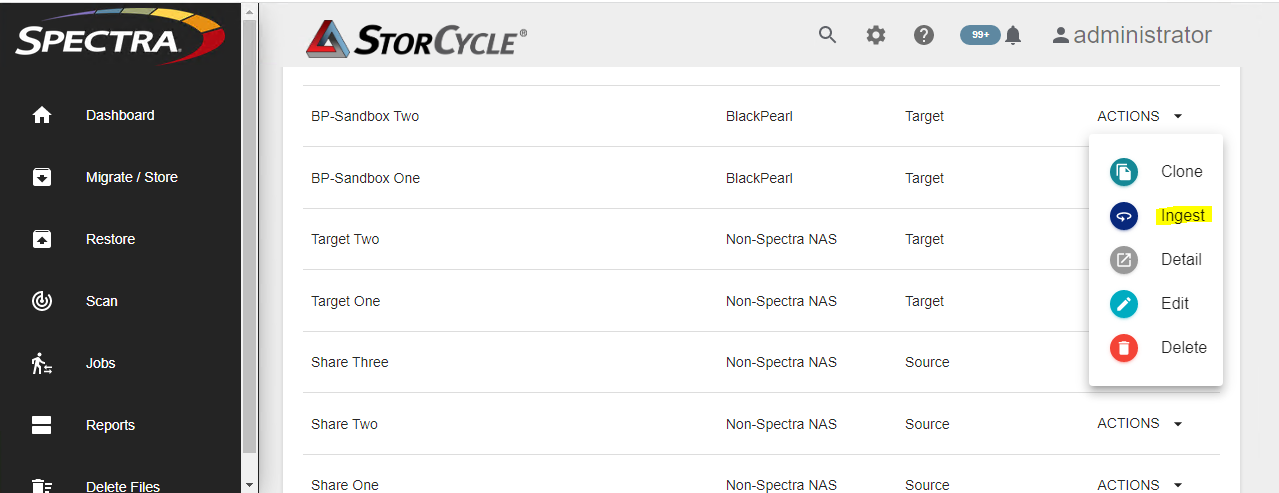
BlackPearl NAS, designed to be an efficient secondary-storage landing zone, is an excellent target for StorCycle and provides unique features for workflow protections.
Snapshotting:
Snapshots can be enabled, where at the end of every migrate/store or delete job on the BlackPearl NAS target, StorCycle will initiate a snapshot of the volume it modified.
Maintain Volume in Read-Only:
Optionally, StorCycle can be configured to maintain the BlackPearl NAS volume in a read-only state when it is not actively writing, restoring, or deleting data from the system. Combining Snapshotting and the maintain volume in Read-Only features delivers an excellent ransomware solution for protection against network threats.
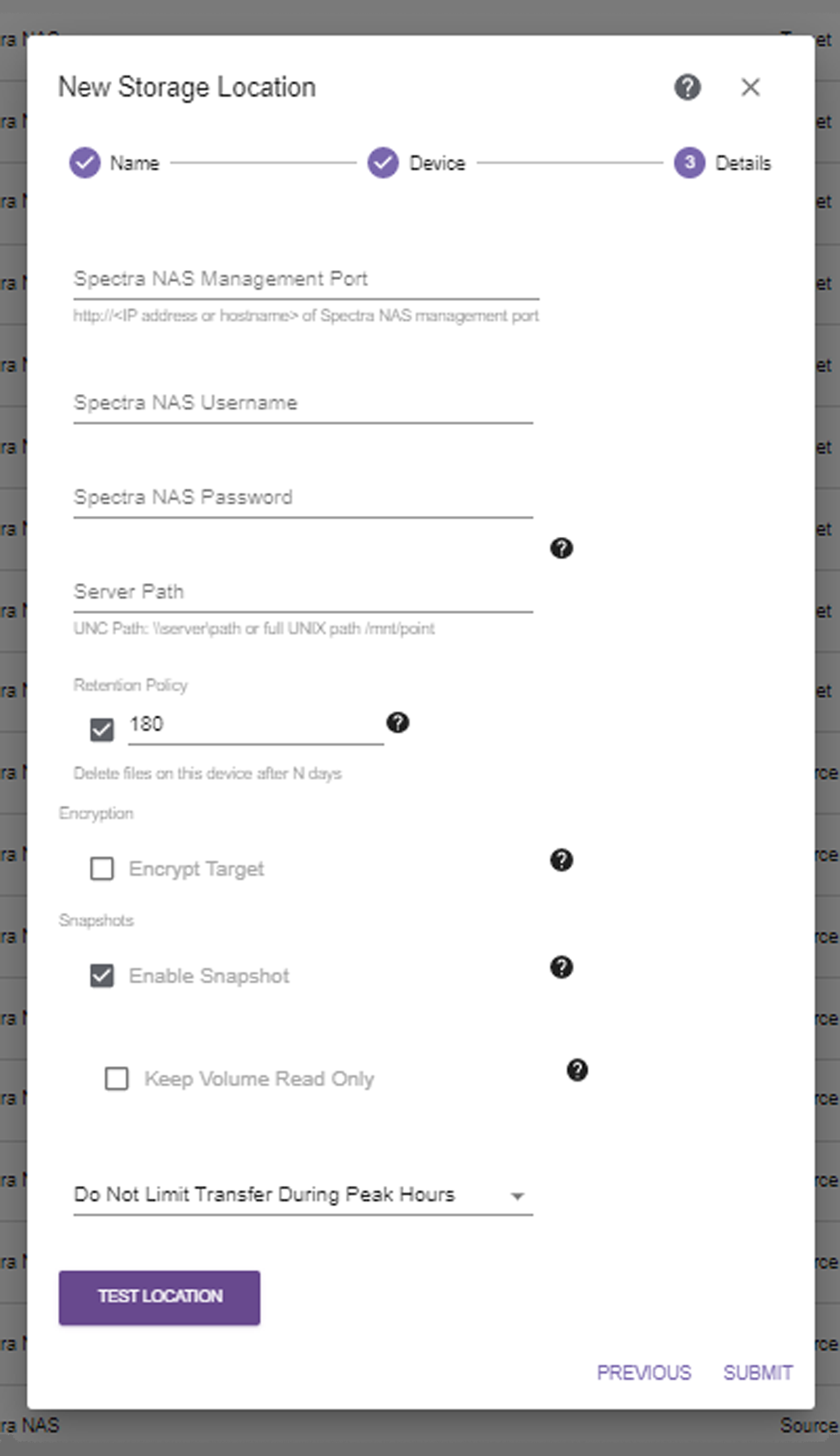
As an efficient secondary-storage system, BlackPearl NAS is a perfect Source location for StorCycle data.
BlackPearl NAS Help - configuring BP NAS when joined and not-joined to a domain.
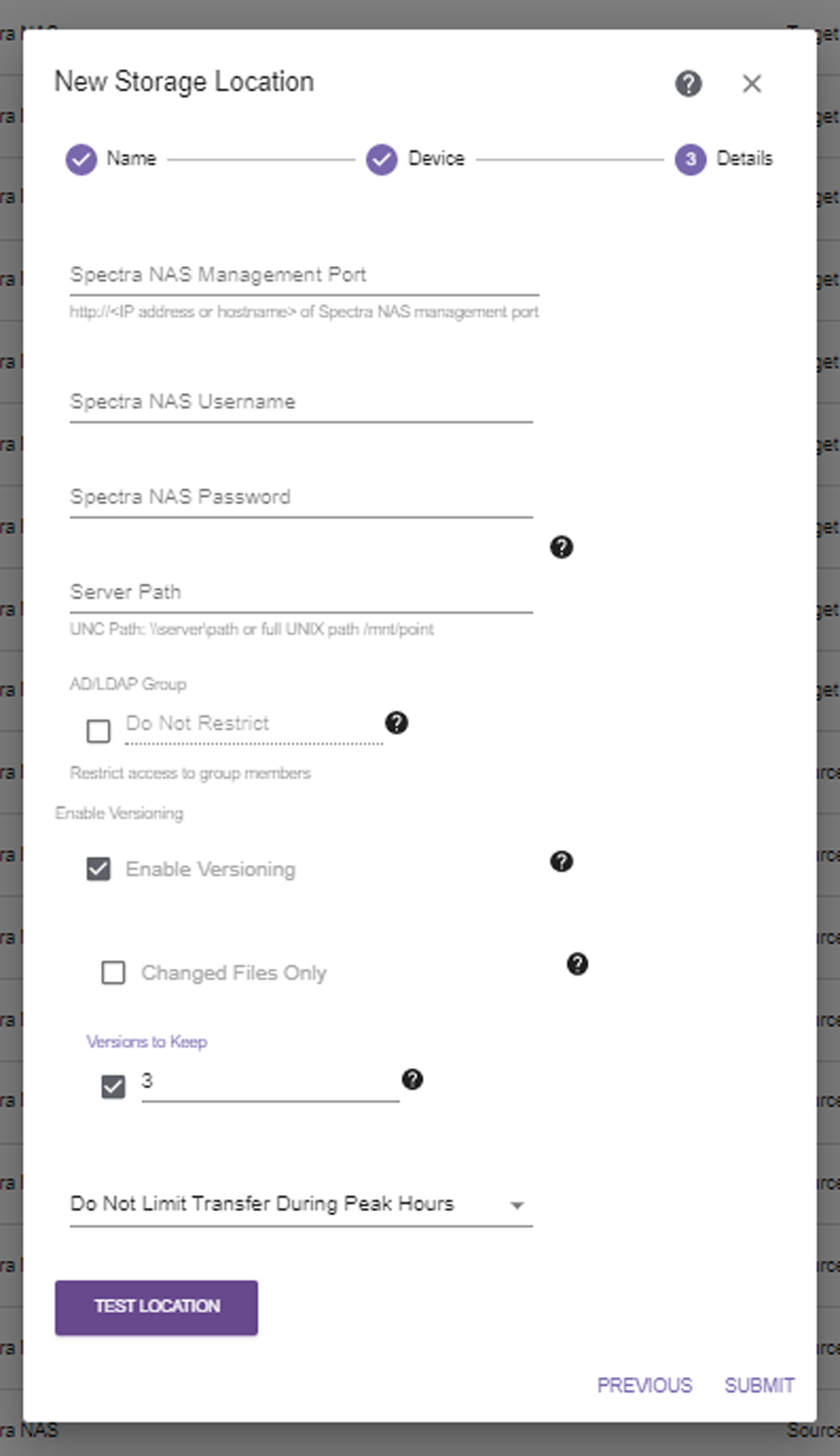
BlackPearl storage locations can be ‘cloned’, where a new storage location is created and automatically copies the BlackPearl credentials to the new location. It is common that the access keys on BlackPearl are not easily accessible and cloning the location increases the ease-of-use.
When a BlackPearl is configured as a target, the option for “Clone” will be available in the Actions menu.