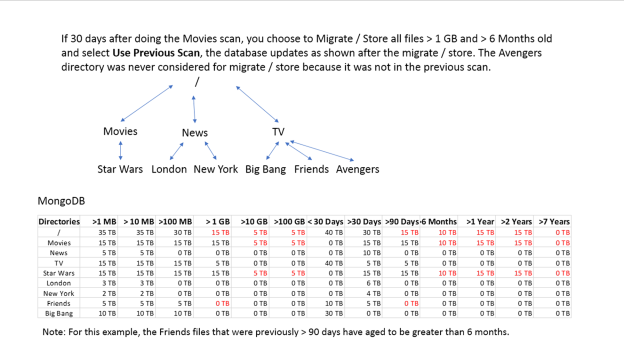A scan traverses a file system and records, in the StorCycle database, information associated with the directories and files it encounters. A scan can start either at the root of a Storage Location or at a sub-directory of a Storage Location depending on parameters set in the scan project. From the starting directory, the scan traverses all sub-directories beneath it. Once a scan completes, categorization information (age and size of files), for each directory with changes since the last scan of that directory, is updated in the StorCycle database so that you can determine what data to migrate / store based on age and size attributes.
¶ Create a Scan Project
Configure a scan project to evaluate data in primary storage to determine the possible savings available if older files are moved to secondary storage.
Notes:
- No more than 10 concurrent scan jobs are allowed
- You cannot create a scan project for a storage location that is offline.
Use the instructions below to configure a new scan project.
|
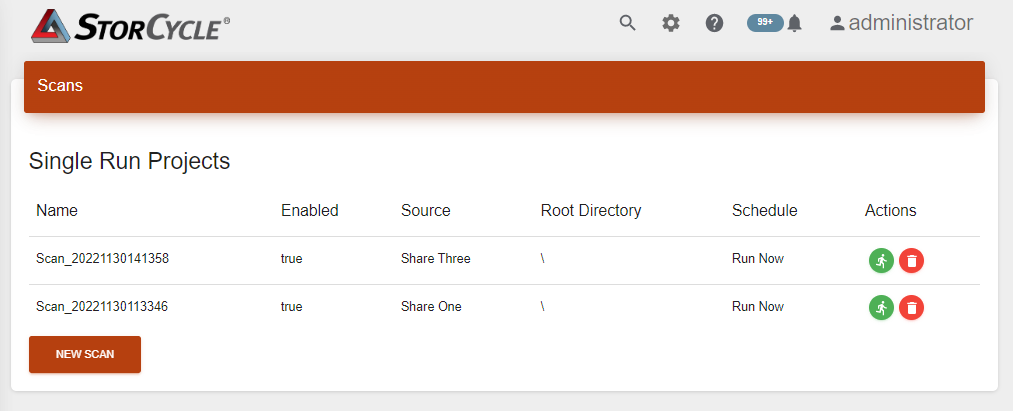 |
|
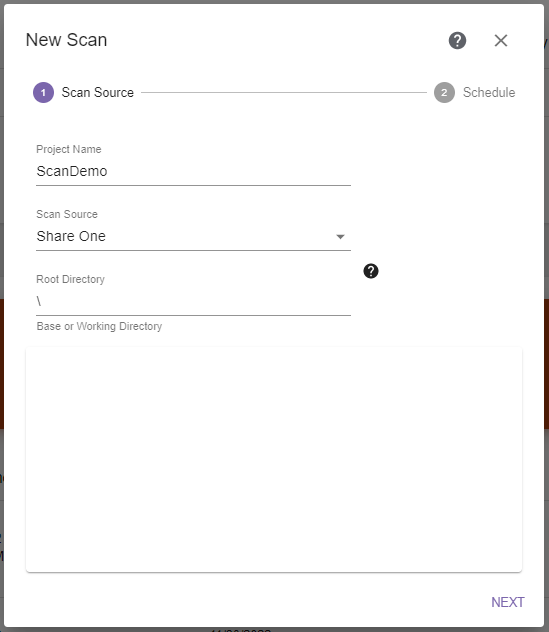
|
|
The schedule screen of the Scan wizard allows you to configure when to run the scan project. Scan Now: Scan will start immedietly Set Start Time : Set a start time in the future for the Scan to begin Set Recurring Schedule: Put the scan on a recurring schedule - useful when using the 'Use Last Scan' option in a migration |
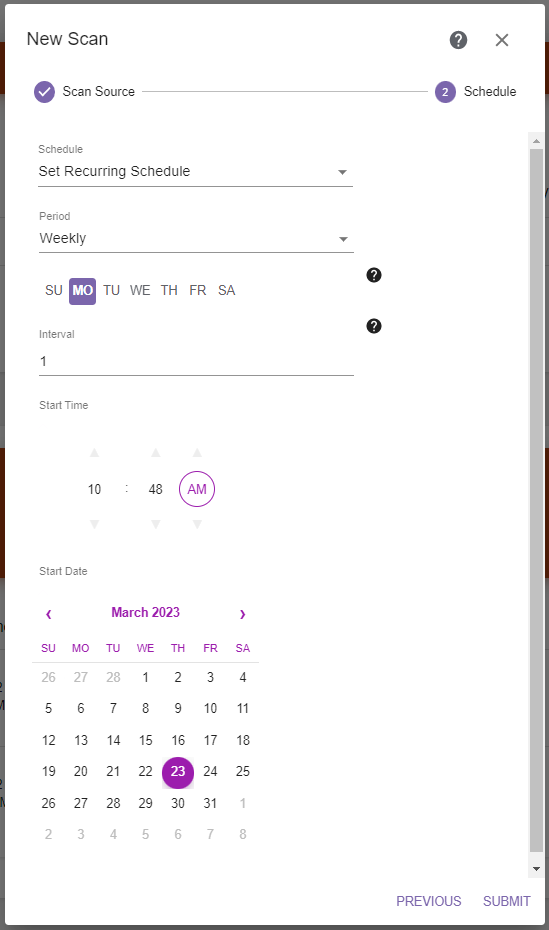 |
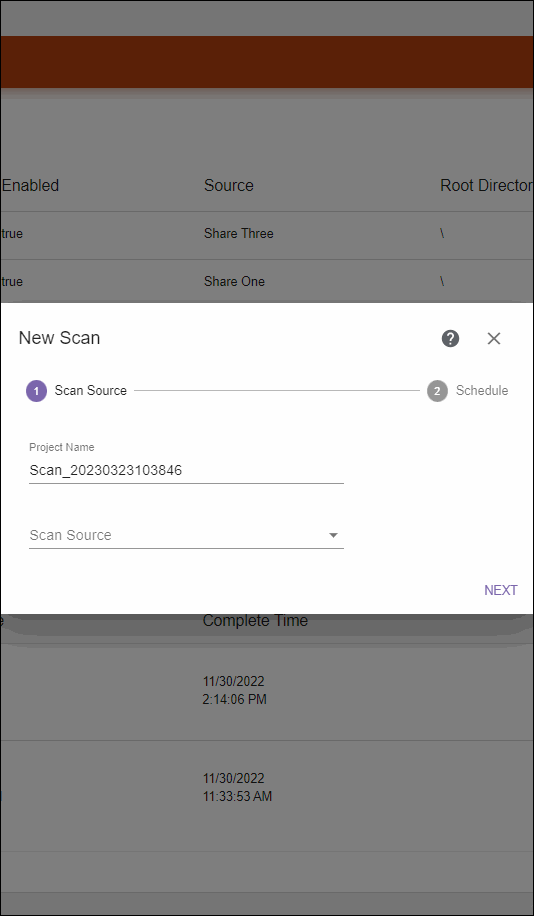
Scanning from the root of a Source Share:
A scan from the root traverses all sub-directories in the Storage Location. If data in a directory has changed since the last time the directory was scanned, the information for the data in the directory is updated in the StorCycle database and the scan histograms. Scanning from the root ensures that the information for all sub-directories is up to date, but it may take a long time.
A scan starting from the root directory provides the following:
Note: When the scan completes, histograms for previous root scans and sub-directory scans for sub-directories traversed by this root scan are updated with the data from the new scan.
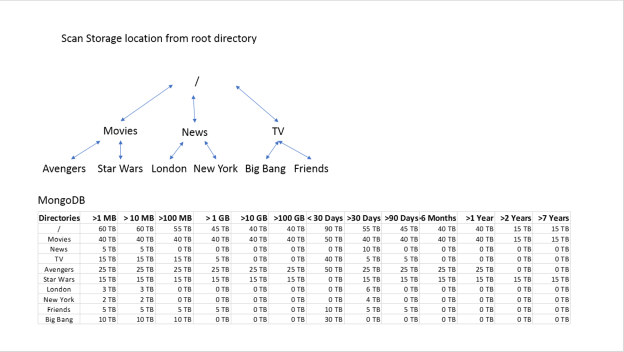
View the histogram, showing amount of data by age and file size, by clicking Complete next to the scan job in the Job State column of the Scan Jobs pane of the Scan screen. It can also be viewed in the Migrate / Store wizard once the working directory is selected.
Scanning from a sub-directory of a Source Share:
A scan from a sub-directory traverses all sub-directories below the directory selected. If data in a directory has changed since the last time the directory was scanned, the information for the data in the directory is updated in the StorCycle database and histograms for previous scans of parent directories are updated with the new data. A sub-directory scan takes less time than a root scan, but does not update all branches of the storage location.
Using the same Storage Location from the last example, a scan starting from the Movies directory traverses and updates the sub-directories shown below:
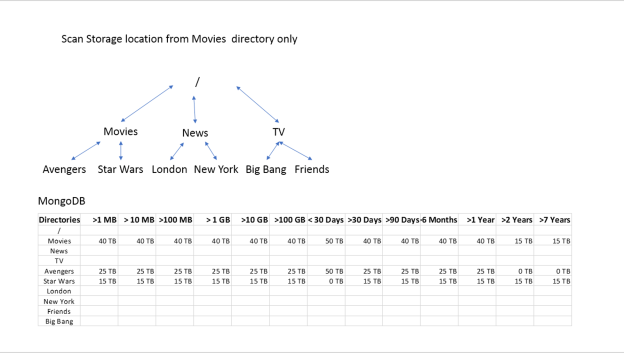
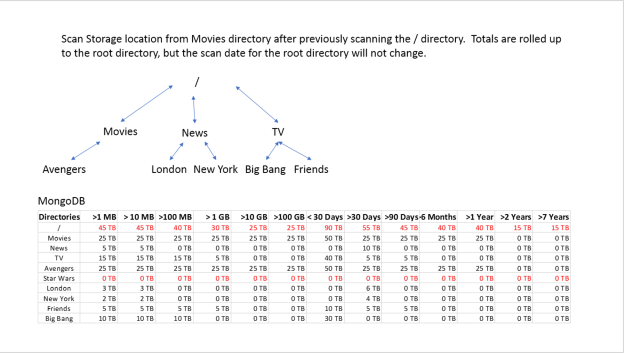
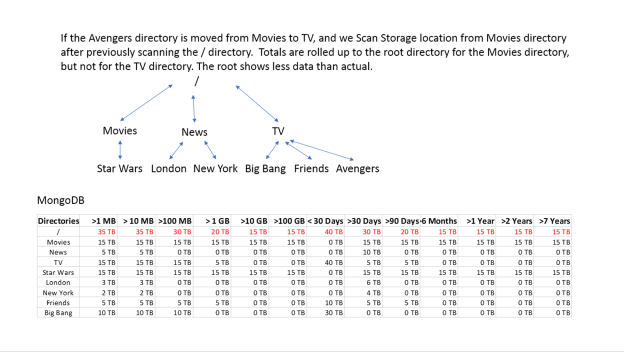
Scanning and Migrate Store Jobs:
The Migrate / Store wizard shows the latest scan graph for the directory selected as long as a previous root or sub-directory scan included that directory. As shown in Example 4, the latest scan may not be correct. If Use Last Scan is selected in the Migrate / Store wizard, the Avengers data will not be considered for Migrating / Storing. To make sure that the correct data is used, select Scan Before Migrate / Store.
Notes:
- If Scan Before Migrate/Store is selected:
- The time required to complete the migrate / store job may increase by a significant amount.
- If Use Last Scan is selected:
- Only files present in the directory when the prior scan execute are considered for migration. If the prior scan was for a sub-directory of the working directory, only files in the sub-directory are considered for migration
- The current size and age of the files are considered against the selection criteria when determining files to migrate /store.
When the Migrate / Store wizard moves data, it updates all of the directory category totals and the file information for the moved files in the database. This updates the histogram of the scan data for all scans including the affected directories. If the migrate / store used Use Last Scan, the database update does not include adding files that were not in the previous scan.
Notes:
- Scan data is not updated after a restore. Similar to adding data to a directory, a new scan from the root or sub-directory is required to update the scan results after a restore.
- If you restore objects to their original location, they are not included in the future scan data because they are not eligible to be migrate/ store.
If 30 days after executing Example 4, you choose to migrate / store all files greater than 100 GiB and greater than 6 Months old and select Use Last Scan, the database updates as shown after the migrate / store.