¶ StorCycle Performance
Job performance can be easily monitored in StorCycle by hovering over job status'. For migrate/store jobs, the data transfer rate will be displayed (MB/s) and for scan jobs, the files scanned per second will be displayed.
Job Statuses can be found on the respective job type pages (migrate/store, restore, scan), the Jobs Page, as well as the dashboard which lists all active and queued jobs.
For data transfer jobs, the MB/s being displayed considers the total time the job is taking versus the size of data being transferred. In addition to moving a file from Source to Target, other StorCycle actions impact performance, such as packing, versioning, encryption, etc.
¶ Performance Charts
| Job Performance for each Migrate and Restore job can be tracked on the Dashboard. | On each Job page (Migrate, Restore, etc.) Job Performance can be tracked by hovering over the progress bar: |
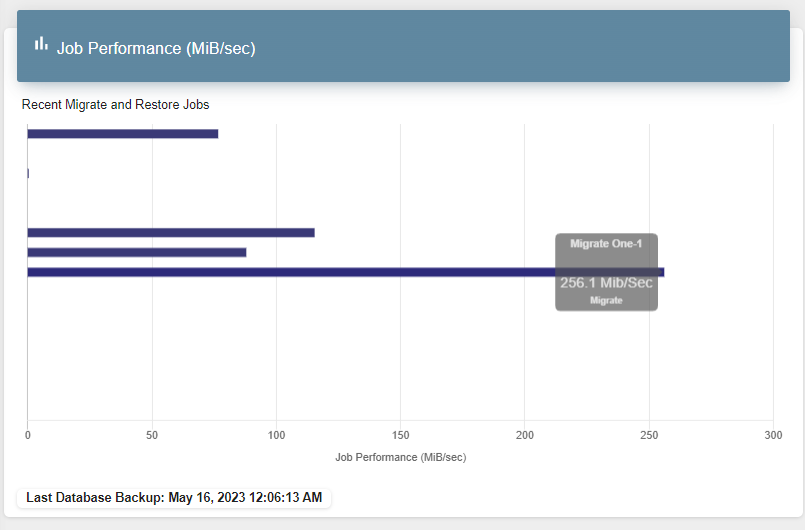 |
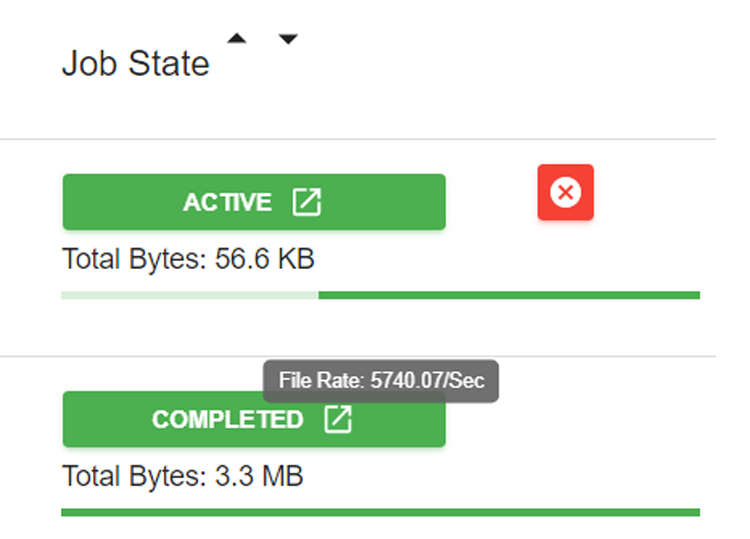 |
¶ Scan Performance
StorCycle's scan rate is consistently seen in production and test environments of 6,000-12,000 files per second, with bursts well beyond 12k, with much improvement seen in StorCycle 4.0.0.
¶ Migrate/Store Performance
StorCycle's data transfer performance is impacted by several factors, listed below:
- Network Connection between Source System, StorCycle Server, and Target System(s)
- Are all storage systems/servers local? Are we sending data/migrating data from/to outside to cloud provider?
- Features in Use
- Packing to Targets- packing occurs on the StorCycle server's working directory. Packs will be created in 10,000 files / 10GB batches before moving to archive
- StorCycle utilizes ‘Smart Packing’, where objects greater than 10GB in size are not included in packs, but sent with jobs to the specified target.
- BlackPearl ‘Wait for Data to Persist’ - By default, StorCycle does not complete a job until files have moved from BP Cache to archive
- Post Archive Action Delay - StorCycle will wait for two successful database backups to complete after migrate job
- Encryption - Is StorCycle encrypting files as they are sent to archive?
- Packing to Targets- packing occurs on the StorCycle server's working directory. Packs will be created in 10,000 files / 10GB batches before moving to archive
- StorCycle Server Configuration
- CPU
- RAM
- Application Disk Space and Type (HDD vs SSD)
- Database Disk Space and Type (HDD vs SSD)
- Working Directory
- Source System configuration
- Is primary system active? (i.e., Netapp system doing backups while StorCycle is doing work)
- Target System configuration
- BlackPearl
- AWS S3
- S3 Cloud
- NAS