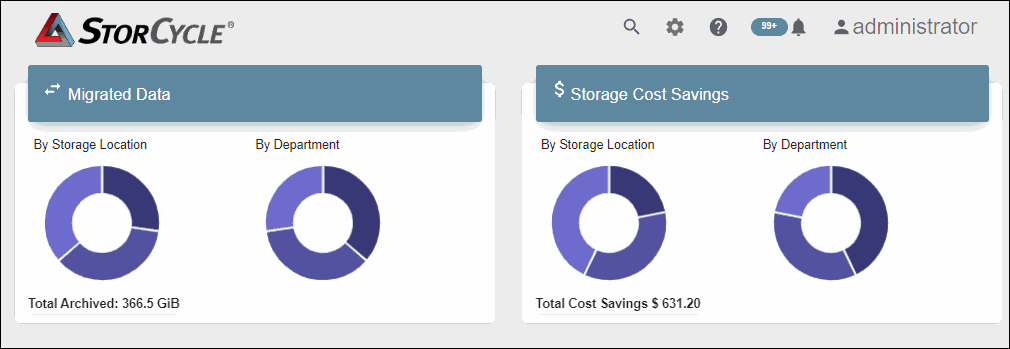Departments can be created which are assigned to Storage Locations and used to assess cost savings as data moves from primary storage to target locations.
Administrators can configure departments by navigating to Gear Icon →Configuration → Departments.
Departments are optional and are used to track total data transfers and potential cost savings.
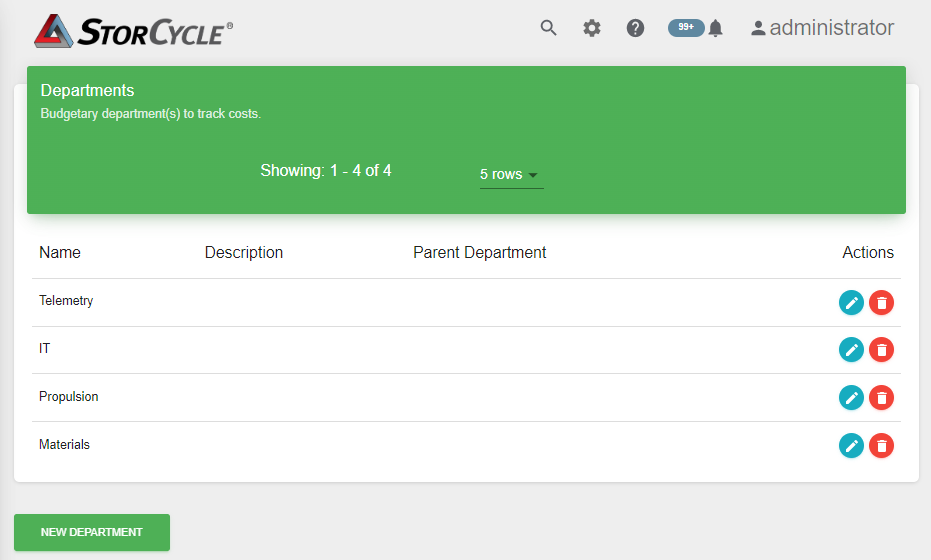
| Departments can be associated with a Parent department during creation or edit. |
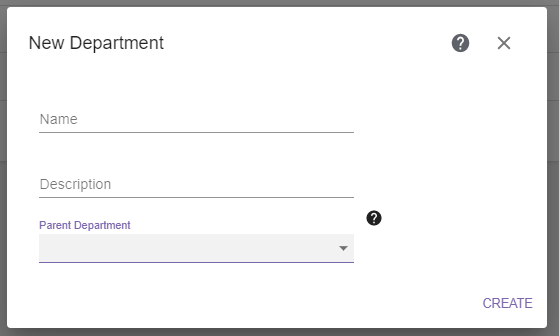 |
|
When creating or editing a storage location, a Department and a $/TB Value can be assigned which represents the average cost per terabyte to store data on that location. Using these two variables, StorCycle will track both cost savings by storage location and by department. |
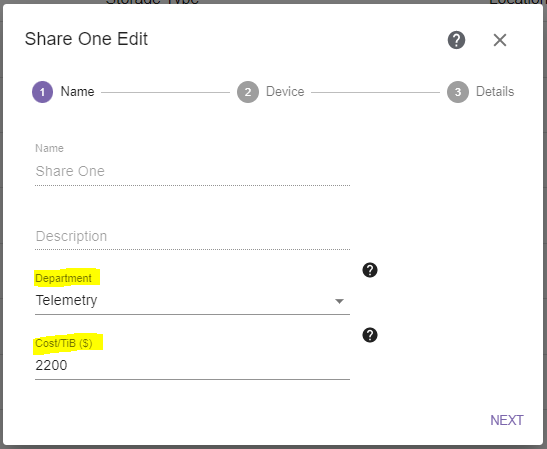 |
When departments are associated with Storage Locations, and Storage Locations have a $/TB configured, StorCycle will track both data transferred and cost savings by both storage location and department.