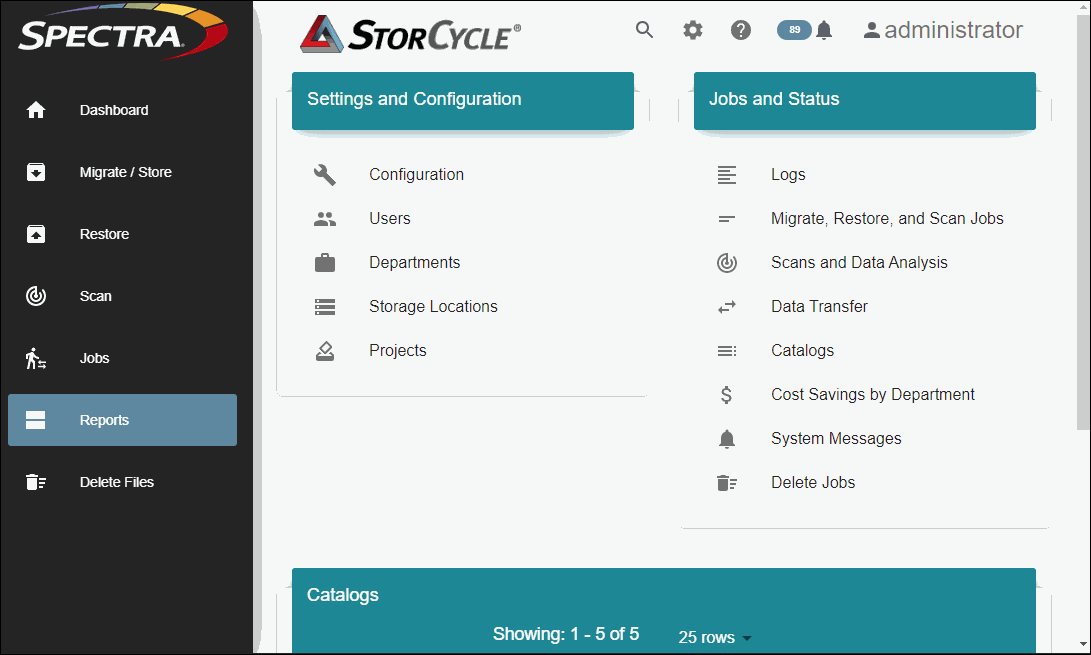Each time StorCycle interacts with a file it will perform a checksum calculation. This is an important part of StorCycle's data protection strategy which ensures that the files which we are expecting to migrate or restore are in-fact the same files we have seen before.
During a Scan Project, StorCycle will calculate the initial Checksum which will be used for future file verification. If at any time the checksum on a migrate or restore does not match this value, StorCycle will not move that file due to a checksum mismatch.
By default, StorCycle will use the XXH64 checksum for file verification. In the user interface, Administrators can change this to the B2B256 Cryptographic checksum.
Advanced configuration for the checksum can occur in the standalone config.YAML file.
The checksum which was used for the initial calculation will always be used for future file verifications. For example, if you have migrated data with StorCycle 3.6 and previous, all data was calculated with the CRC64 checksum. Even after upgrade to 4.0, all previously archived data will continue to be verified with CRC64, even if XXH64 or B2B256 is selected.
Additional checksums which are defined in the config.YAML file will be selectable in UI after configuration.
XXH64 (Default) - StorCycle 4.0 has switched from CRC64 to XXH64 for the default checksum.
In testing, Spectra has found significant performance improvements in checksum calculations when using XXH64.
Blake2B256 (Cryptographic) - StorCycle 4.0 has introduced an optional Cryptographic checksum, B2B256, which can be used for file verification.
Other Available Checksums
If an organization desires a checksum other than XXH64 or B2B256, a new checksum can be defined in the config.YAML file.
Note that Spectra Logic has conducted performance testing for only CRC64, XXH64 and B2B256. If using a checksum other than those, please be aware that the system may encounter performance issues.
Additional available checksums include:
- CRC64
- SHA256
- MD5
Hash types are changed from the Gear Icon -> Global Settings. The selected hash will be used for all migrate/store jobs. The hash which was orignially used to archive a file will always be used to verify the file in the future (i.e., migrate with CRC64, change hash to B2B256 - on Restore, will still use CRC64 to validate file).
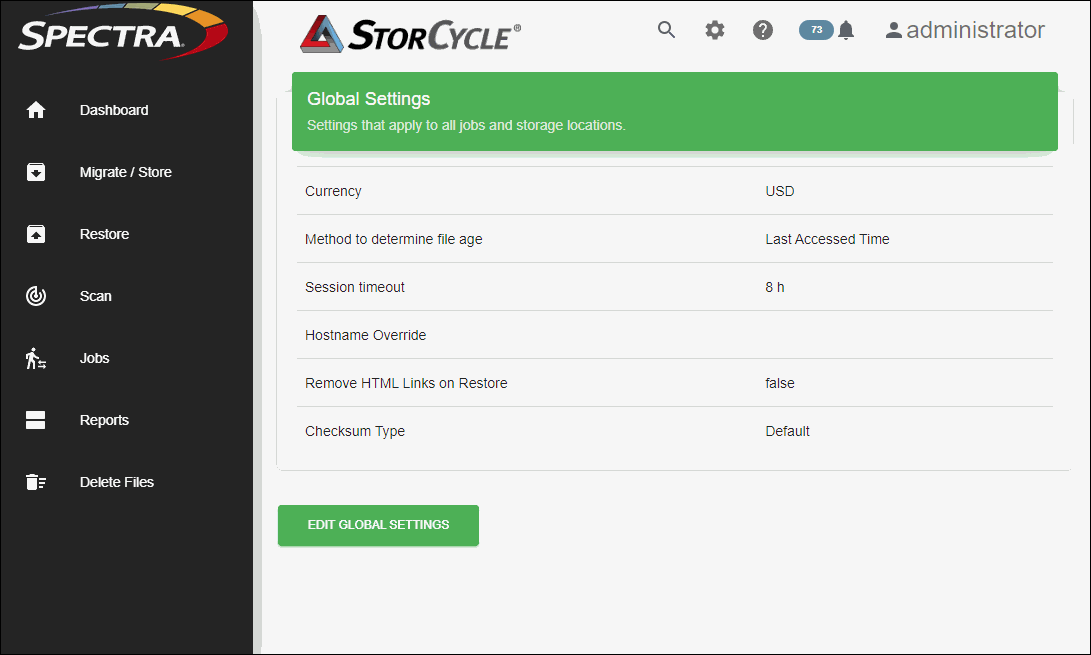
StorCycle generates a file listing after each Migrate/Store job, which includes the hash type that was used during migration (and will be used for future validations). File listings can be found in the job details slider window or from Reports -> Catalogs.